
- #How to open protected pdf file without password online pdf
- #How to open protected pdf file without password online install
#How to open protected pdf file without password online pdf
After you’ve added the PDF file, you’ll need to choose an appropriate attack type to get started.This will open the file explorer and allow you to pick the file from there. On the following screen, click the “Add File” button to select the appropriate password-protected PDF file.You must select the first option for the Open Password. When you first run it, you’ll see that the programme interface is quite simple.
#How to open protected pdf file without password online install
To begin, download and install the Dr.PDF software on your computer, then locate and open the PDF file you wish to open.It is compatible with all Adobe PDF editions. Dr.PDF comes with a strong decryption algorithm that allows you to rapidly search your open passwords and batch delete users’ passwords from PDF files without causing any damage to the original data. There is no method to bypass the PDF open password if you forget it since it is exceedingly tough to erase.

When you need to open a password-protected PDF file, most users go straight to Adobe Acrobat Reader. Open a password-protected PDF with Dr.PDF And you’ll see that your PDF material has been converted to a Word document without losing any layers, pictures, or text. Finally, go to File > Save As > Microsoft Word (.docx) to save your PDF as a Word document.You’ll be prompted to upload your encrypted PDF file to Google Drive, then right-click the programme and choose Open with Google Docs from the menu.Select “Convert uploaded files to Google docs editor format” in the pop-up Setting Window. In the upper right corner, there is a gear symbol click it to enter the Settings menu.If you don’t have one, you’ll need to make one first, then upload your PDF file to Google Drive. If you have a Google account, open it and sign in.Internal limitations will be eliminated after conversion, and you will receive a word file with the same information as a PDF.
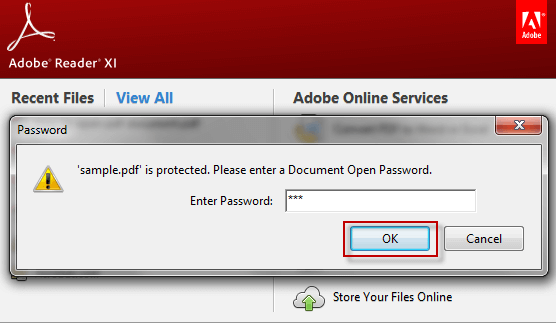
The procedure is straightforward: simply upload your protected PDF files to Google Drive and convert them to Word(doc) format. You’ll need a Google Drive account to use this approach.


 0 kommentar(er)
0 kommentar(er)
